I have a laptop running Vista Ultimate, and I recently found out about Windows DreamScene. It basically allows you to have mpg or wmv files as your Vista background.
Here is a static shot of mine. Just imagine the plasma wave gently undulating as I do work.
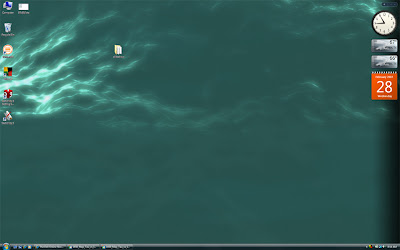
The software for this comes in three parts.
- An update to Windows Vista Ultimate - Windows DreamScene.
- Stardock Deskscapes - a free download. This extends dreamscape files (.dream) to add dynamic content, changes over time, etc.
- Stardock DreamMaker - another free download. This allows you to create the actual .dream file and share them.
I already have some ideas for making some .dream files - basically animate some 3d content I already have for a quick test. This could definitely be an attention-grabber for systems at stores, kiosks, tradeshows, etc. Stardock has provided six free .dream files, and they are charging a few bucks for another one.
Go to WinCustomize for more .dream files, downloading the software or picking up some user-generated content.


3 comments:
What is the hit on performance for that?
A lot worse than we thought. On my M170 (P4 M 2GHz, Geforce Go 6800 Ultra, 2GB RAM) CPU hovers around 80% to 90%. On a desktop with an E6600 with more impressive specs for video editing, CPU is 30%-40%.
On both systems pausing DreamScene drops CPU to 1%-4%.
Not too impressive. One of the guys I just showed this too said it was using less CPU at CES, so I wonder if something has changed. The forums on wincustomize.com have people talking about it using ~5%-7% CPU, but I'm not seeing it on my system.
very cool... I'm always up for a little eye candy... I have psp's for everyone in our family, except Maya... ;) and all 5 have modded xcmb's... a blast to play with.
Post a Comment