The first one has wings with some sort of thruster pods on them. The wings pivot at the body to provide directional/rotational thrust. It's basically a flying camera. The wings fold back against the body to minimize profile and it can be launched like an RPG and at some point in its flight path the wings unfold and it seeks the target.
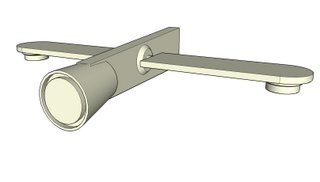 The second concept is like a contained helicopter blade/fan array with sensor equipment mounted on one/many sides. It has skis to let it land and still have clearance for the fan to provide lift. The fan can cause liftoff and rotation, but I'm not sure about directional travel yet - maybe other thrusters, or just tilting. Deployment method may be within a sabot in a missile, or just dumped from planes.
The second concept is like a contained helicopter blade/fan array with sensor equipment mounted on one/many sides. It has skis to let it land and still have clearance for the fan to provide lift. The fan can cause liftoff and rotation, but I'm not sure about directional travel yet - maybe other thrusters, or just tilting. Deployment method may be within a sabot in a missile, or just dumped from planes.


7 comments:
I like the way SketchUp does the lighting/shadows...I'm guessing that is just the default way it renders...no special materials or render setting, right?
I'm trying to figure out how to do "Ambient Occlusion" (AO) for my renders. It is a really cool looking effect, but it is not obvious how to do it in Maya 6.0. There is an Ambient Occlusion material in 7.0+. I know there is a way to do it...when I find out, I will write it up in my blog.
Here are some examples of AO. You typically see it on models with no texture or materials...it is used to show off geometry.
Yeah, I rarely change from the default materials, unless I want to do something specific. Sometimes I make the background black and all model parts grey, except for highlighted parts. The Photo printer in my entry about printer models shows this.
I was reading about AO in the latest Game Developer. It reminded me of a MAX plugin from years ago called Dirty Reyes (http://www.reyes-infografica.com/imagen/dirty/screen/dirty01a.jpg).
It rendered in a way that highlight geometry.
It also reminds me of some of the HDR and GI renderers (Arnold, Modo, Maxwell Renderer, etc). Is this the next big thing?
AO is certainly picking up some steam in the Maya world. It doesn't exist in 6.0/6.5 (although you should be able to do it by creating your own custom shader). In Maya 7/8 it is a material type.
Since it is not photo-realistic, I see it of limited utility...mostly for showing off the detail in a model. I have seen some shader networks that used AO as a part of a much more complex shader to achieve a special look.
Correction...I just saw a post that says AO does exist in Maya 6.5. So I have the last version of Maya without it! Ugh. I did find a good explanation of what AO is...now I just need to figure out how to tell Mental Ray how to do it.
Whoa - Neil Blevins! I haven't thought of him in probably three years. I met him briefly at either a SIGGRAPH or E3 when I was at ELSA. He has some cool stuff on his site(s), but the last time I noticed his site updated was a while back. I think he was working at Blur last time I heard, and doing stuff with the Splutterfish (now Brazil Rendering System) Renderer.
So your Maya doesn't have it...you should have bought the Complete Maya. I mean the Ultimate Complete - no, the Penultimate Complete. Complete Advanced? Totally Unlimited To The Extreme Maya!
LOL Go Maya!! Well I like modo, Lightwave, Softimage and others...but I DO NOT LIKE MAX...Nasty thing.
John
Post a Comment